I can’t believe my PhD at Mainz University is nearing its end. It’s been a whole journey, with severe bumps in the road ranging from a global pandemic to deceased and ill parents and subsequent mental health issues. But also great highs, such as an epic field trip to Egypt, presenting my research at the largest Egyptologists gathering in the world, and finding the resilience to deal with all the problems PhD life has thrown at me.
There is still plenty of writing to be done, and the good news is that there are apps out there to make the process less painful. We all know that ChatGPT (especially the free version) cannot be trusted blindly, but just like we use spellcheckers and translators, Generative AI tools can make for great budget-friendly research assistants.
A couple of these I have tested for you:
Bing Image Creator
https://www.bing.com/images/create?
While the paid version of OpenAI’s ChatGPT (currently 4) contains DALL-E, those of us that do not want to dish out $20/month have to make do with Microsoft’s Image Creator (or Copilot Designer) that gives you a number of free daily credits. The hieroglyphs it generates are still unreadable, but it’s enjoyable to play around with and see what it does. The image above this blog post was made with the creator, for example.
Perplexity
https://www.perplexity.ai/
Where the free version of ChatGPT (3.5) tends to hallucinate, gives fabricated references and fills in the blanks even where you did not ask for it, for some tasks I prefer using Perplexity. This tool allows you to ask fast research questions such as ‘what is the prefered habitat of a Nile perch as oposed to a tilapia’, that you are too lazy to look up on Wikipedia. It scours the internet, and most importantly, references the web pages it found, allowing you to check the information yourself. It can also find PDF’s, images and videos, all of which are neatly displayed in a friendly user interface. I use it as an elaborate search engine, especially while writing popular-scientific blogs and articles.
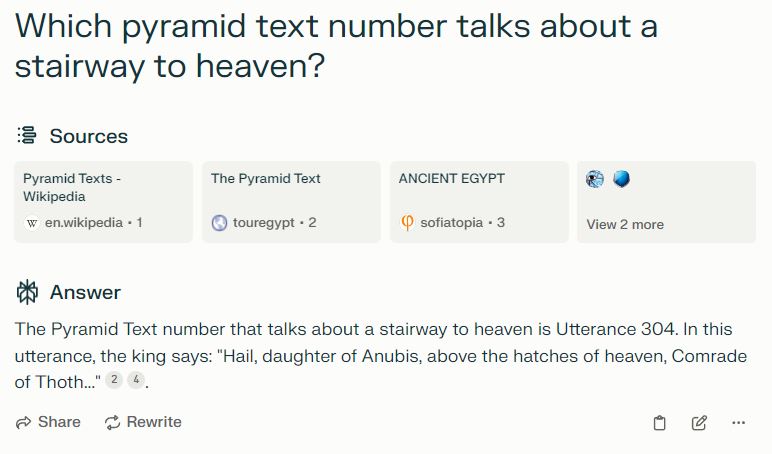
Elicit
https://elicit.com/
For more serious paper-finding, I suggest Elicit. This tool helps you find papers by asking research questions, but it can also extract data from PDFs (such as the summary, main findings, methodology, research gaps and much more). And it can explore concepts, which is pretty amazing. For example, researching ‘Ancient Egyptian landscape’, Elicit found 23 concepts accross 20 papers (for example ‘the swampy Delta’, ‘the land for the dead (tA Dsr)’, and ‘ideal hunting place’), that it then lists along with a quote and reference to the article. Of course the bulk of the research is still up to you, and not everything that it extracts is equally useful, but searching for that one reference in a mountain of papers becomes that much more easy. It only works for literature with a DOI, so not for many older books that we use in Egyptology, but it can definitely help gauge the state of research regarding more recent topics such as, say, climate change in ancient Egypt.

Litmaps
https://app.litmaps.co/
A nifty way to visualize topics is by using Litmaps. Here, you can import papers or references (also from a reference manager like Zotero) and see how they are connected, plus find related papers. For example, below is the visualization of Nyord 2020, his Cambridge Element on ancient Egyptian images (Seeing Perfection). I haven’t explored all the features of this tool yet, but the interface is pleasant and it can certainly aid those who are writing a literature review.
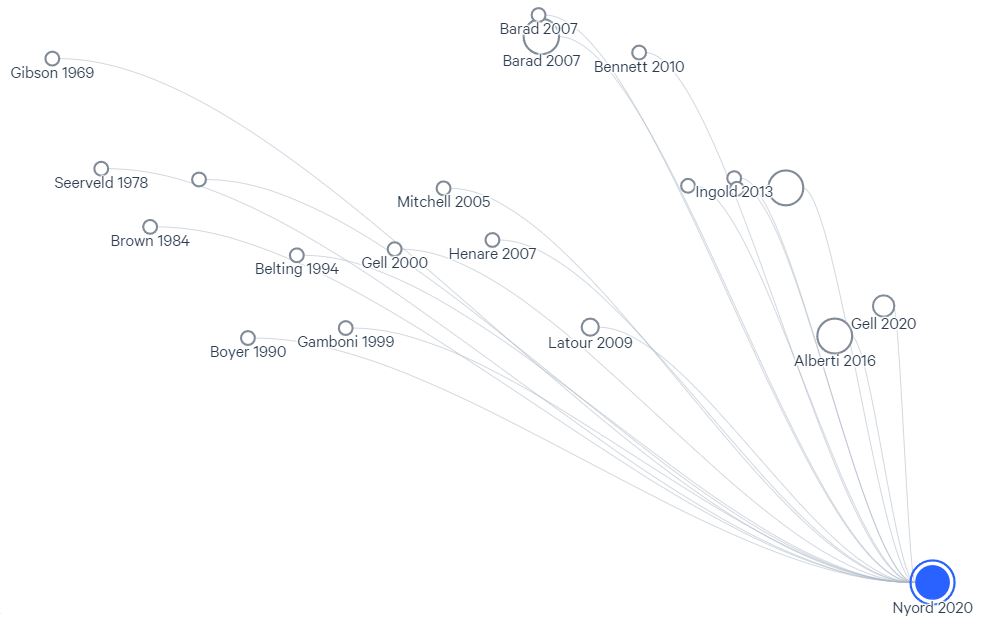
Jenni.ai
https://jenni.ai/
For the actual writing of a paper, I suggest giving Jenni a go. You can either start from scratch, by providing a title and letting AI generate (more or less) appropriate headings, or let it write the next sentence for you when you are stuck on a paragraph. It also contains editing tools that can paraphrase, simplify, extend or summarize a piece of text. Adding citations is also made easy. I find this tool most useful if you already have a draft but want to develop it into a research paper.
Paperpal
https://paperpal.com/
Similar to Jenni, Paperpal is even more tailored to academic writing. It can help you outline, rewrite and check your text for plagiarism (using Turnitin) as well as journal submission, but also helps you draft an email to your supervisor. If only it could also go to supervisor meetings for you! All the features are accessible in a handy sidebar, plus it comes with a Word plugin so you don’t have to use the online interface. Most of these features come with the Prime subscription, which starts at $9/month. Could be worth it, though.
That’s it for now. There are of course many more tools, and new ones coming on the market every day. GenAI is here to stay, so we might as well use it to our advantage. And remember: it’s a language model, not an evil robot plotting to destroy humanity (I think).
What is your favourite AI tool? Or do you think using AI is cheating? Would you like to hear about other useful research tools, such as Zotero and Obsidian? Should I make instructive videos? Let me know!
(By the way: this blog post was written without the use of AI, in a piece of software called Notepad (1983). I guess in some ways I’m still living in the Old Kingdom.)
